The internet hallways have been filled with chatter about a bust-up between Meta's Mark Zuckerberg and new Twitter owner, Elon Musk. I'm talking literal cage fight. Meta has now launched their latest app, Threads, which is a text-based conversation app. Sounds familiar? That's right, it's basically Twitter. Some say it is a coincidence. I say it's impeccable timing by Zuckerberg.
Let's put rivalries and genius marketing ploys aside, and talk about Threads. Here's what you need to know about Meta's latest app:
What is Threads?
Threads is a new text-based app from Instagram that is designed to be a real-time, public conversation tool. Very similar to Twitter.
How do I access it?
Go to your Instagram profile, click on the three lines at the top right, and you should see Threads as one of the options. If you don't see it, it either means you need to update your app or Threads is not released in your country just yet.
How does Threads work?
Since Threads is linked to your Instagram account, you can log in via your Instagram account. You can choose to go public or private at setup, and you will be given the option to follow everyone from your Instagram account. According to Meta, posts can be up to 500 characters long and include links, photos, and videos up to 5 minutes in length. You can start a thread or reply to a thread similar to how you do on Twitter. After posting a thread, you have the option of sharing it to Instagram stories, feed, or as a link on other platforms. Some cool features include 'take a break' under account settings that allows you to be notified if you spend too much time on the app. Like Twitter, you will be able to post pictures and videos side-by-side as well, which is something you can't do on Meta's Facebook.
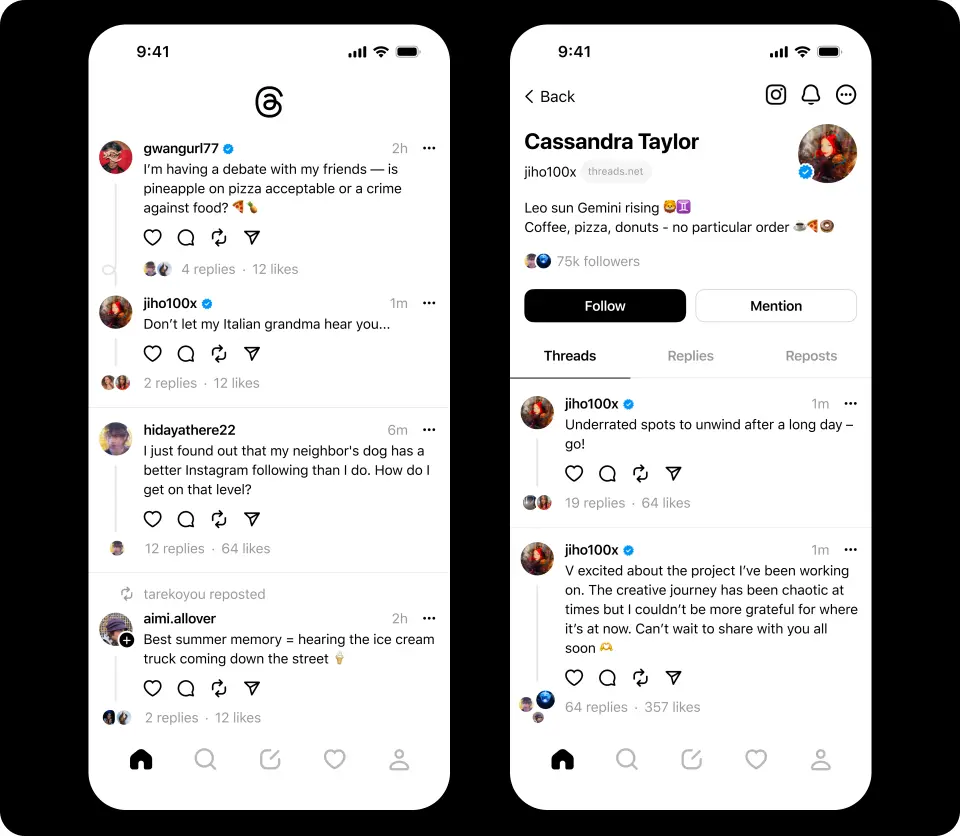
How does Threads compare with Twitter?
Here's a nifty little comparison table that the BBC has put together answering this:

What data from my Instagram account is used on Threads? According to Instagram:
Your Instagram login information
Your Instagram account ID
Your Instagram name and username
Your Instagram profile information like your profile picture, bio and links
Your Instagram followers
Accounts you follow on Instagram
Your age on Instagram
Your Instagram account status relating to intellectual property violations and instances of going against Instagram’s Community Guidelines.
One Twitter user has found a section on the app that shares the type of data that the Threads app collects. Clearly, they were not pleased.
Does Threads have Ads?
At the time of writing, there hasn't been any mention of ads on the Threads platform, but ads should arrive on the platform very soon. Given that Meta believes in the 'liquidity' of ads across all platforms and placements with Machine Learning as the driving force, we should see Threads come up as an additional channel in Ads Manager in the near future.
Bonus: Can I delete my Threads account?
Unfortunately, you cannot delete your Threads account without deleting the Instagram account that it is linked to. That said, you are able to deactivate your Threads account.
Now you're up to speed on Threads! Have fun threading! Or not.
Comments