Tracking
One of the most powerful qualities of digital media is that almost every aspect of it is trackable. We can track if someone has seen our ad, has engaged with our ad and even made a purchase online because of our ad. This gives us a good understanding of how our digital media activity is performing in real-time, and allows us to make necessary optimisations on the fly to improve our digital media performance.
What exactly can we track with digital media?
Impressions, reach, clicks, video views up to completion, audio ad listens, engagement (e.g. likes, comments, shares, engagement with rich media banners etc.), conversions (e.g. sales, leads, form applications etc.), site visits and more.
How does tracking work in digital media?
The short answer is code. There are many elements to digital media, but at the very essence of it all is code. As an advertiser, there is no real need to understand the coding behind all of this as that wouldn't necessarily enhance your digital marketing or media planning capabilities. What you do need to know are the ways by which tracking can be done and the pros and cons of each. To understand this, you will need to understand the process of ad trafficking.
Ad Trafficking
At its core, ad trafficking is the overall process of preparing a digital media campaign for activation by creating and piecing together technical elements such as the media placements, creatives, and destination URL. This allows us to track our media activity at various granularities.
Definitions:
Media placements are where our ads would show (e.g. Yahoo Sports section).
Creatives refer to the ads itself (i.e. the artwork and copy).
Destination URL or ‘landing page’ refers to the website/webpage that users would be redirected to if they clicked on your ad.
There are 3 main ways of trafficking ads:
3rd Party Ad Serving
3rd party ad serving refers to the use of ad server platforms, such as Google Campaign Manager and Sizmek, to consolidate and prepare your ads to be served on various publisher sites. Think of the ad server as a hub that allows you to manage the tracking and monitoring of performance of all your digital media activity across multiple publishers.
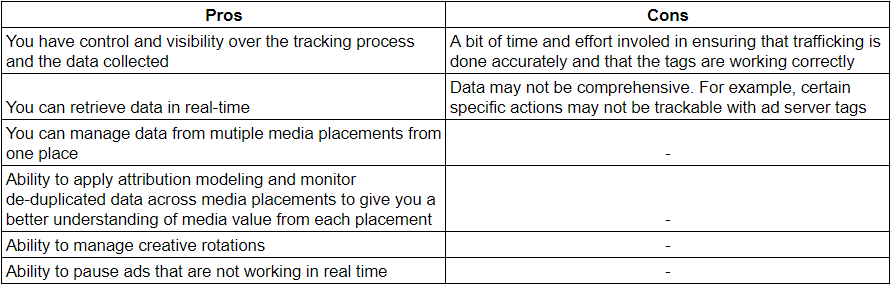
How 3rd Party Ad Serving works
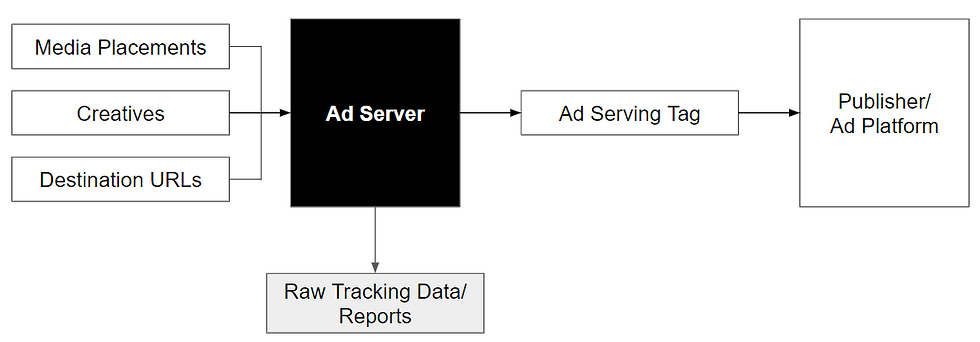
First you collect the necessary elements that make up a digital ad. This usually includes your media placement, creative, and destination URL.
You will then input these into your ad server to create the ads (media placement + creative + destination URL = Ad)
Once you’ve created all your ads in the ad server, you can export these as ‘ad serving tags’. This will come in the form of a tracking code or a link.
You will then pass the ad serving tags on to the publisher, or input this into a self-served platform (e.g. Google Ads)
Given that the digital media campaigns are running using the ad serving tags that were created using the ad server, you will be able to track the performance of your ads from your ad server once the campaign is live. These ad serving tags normally report back on impressions and clicks, but there are other types of ad serving tags that can also report back on rich media engagements and even video views.
Other types of tags and tracking available through 3rd Party Ad Servers
Ad Trackers: There will be cases where publishers or self-serve platforms do not accept ad serving tags that contain creative (e.g. Facebook Ads), and in order to use 3rd party ad servers to track these media activities, we will have to use 'ad trackers'.
Ad trackers, unlike ad serving tags, do not contain creative files. A 1x1 pixel is used in place of the creative. The media placement and destination URL are input as per normal.
When we export an ad tracker, it comes out as 2 components - an impression tracker and a click tracker. As the name suggests, the impression tracker tracks impressions and click tracker tracks clicks. You may use each in isolation or apply both to get both impression and click tracking.
The assignment of ad trackers to creative is done manually by the publisher or in the publisher's ad platform.
VAST Tags: Video Ad Serving Template or ‘VAST’ tags, are tags that you use specifically to serve video creatives as an ad to feature on video players. With these tags, you will be able to track the effectiveness of your video ad performance. In addition to tracking reach, impressions and clicks, you would also be able to monitor video specific performance metrics such as video views and video completions.
Floodlight Tags: Very simply put, floodlight tags are a conversion tracking mechanism. They allow you to see how effective your ads were in driving certain actions or ‘conversions’ on your website (e.g. filling up a lead form, making an online purchase etc.)
You would first create a floodlight tag as a representation of a conversion point (e.g. purchase complete page) in your ad server, and export the tag to be directly implemented into specific areas of your website that you wish to track.
Given that your ad serving tags and floodlight tags are created under the same advertiser account in the ad server, the ad server will be able to associate the two to determine which ad serving tags or media placements ‘triggered’ or ‘fired’ your floodlight tag. The event of an a floodlight firing represents a conversion (e.g. a sale). This essentially tells you which media placements are driving the most conversions.
In addition to conversion tracking, you can also use floodlight tags to build audiences whom you could serve ads specifically to on certain media platforms. This is further elaborated in the section on retargeting.
1st Party Ad Serving (Publisher Data)
1st Party Ad Serving is essentially publisher hosted ad serving. This is often used in direct media buys.
The advertiser has the option of providing their 3rd party ad served tags or just providing the individual creatives and respective destination URLs for the publisher to traffick using their own ad server.
The main difference between both approaches is that with the former, you have real-time visibility into performance and can verify that the publisher is sharing accurate information and making the right optimisations. Either way, the main purpose of this is for publishers to set-up, manage and optimise campaigns on their end.
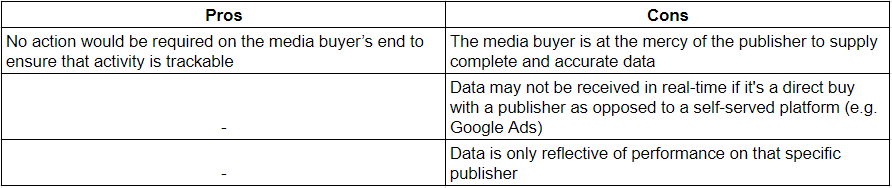
Ad Platforms (Publisher Data)
Ad Platforms refer mainly to self-served platforms where media buyers are required to set-up and manage campaigns directly through a publisher's platform. Some common examples of this are Facebook Ads Manager and Google Ads.
When we set up a campaign via self-served platforms, we again have the option to use 3rd party ad serving tags or trackers, or just input creative and destination URL directly into the platform. The main benefit of the former is that we would be able to monitor and compare performance in our 3rd party ad server against other media placements that we are running. This is especially so for conversion driving campaigns as we can associate the ad serving tag with the floodlight tag.
That said, the performance metrics are quite limited with the 3rd party ad server. We would still need to rely on the ad platform to monitor metrics that cannot be seen in the ad server (e.g. Facebook likes, shares, video views, etc.)
Most ad platforms also encourage us to implement a conversion pixel from their platform on our desired action or conversion points. Doing this allows the platform to track and report on conversions arising directly from its media activity. Taking this a step further, most ad platforms can also feed this information back to its machine learning algorithm which helps to automatically optimise our media activity to drive more conversions.

Final note on Tracking and Ad Trafficking
There is no one perfect solution to tracking at the moment, which is why we have to use multiple avenues of tracking and data to be able to understand how our media activity is performing. With increase of regulations in the online space, we can only expect tracking digital media performance to become a lot more challenging.
Comentarios